Octopress - 月別アーカイブ!
Updated:
Octopress のブログには、デフォルトでは全記事のアーカイブはあっても月別アーカイブの機能がありません。
記事数が増えてくると、月別アーカイブの機能があった方が便利なので、プラグインを作成してみました。
0. 前提条件
- Linux Mint 14 Nadia (64bit)
- Ruby 1.9.3-p194
- Octopress 2.0
- 月別ページの URL は
/yyyy/mm/[index.html]とする。 - サイドバーに年月一覧を設置する。
使用する環境は特に問わないはず。
1. プラグイン(月別ページ生成用)作成
月別ページを生成するプラグインを作成する。
当方が過去に作成していたカテゴリ別ページやタグ別ページ生成プラグインを流用した。
File: plugins/archive_generator.rb
1
2
3
4
5
6
7
8
9
10
11
12
13
14
15
16
17
18
19
20
21
22
23
24
25
26
27
28
29
30
31
32
33
34
35
36
37
38
39
# encoding: utf-8
#
# Jekyll monthly arvchive page generator.
module Jekyll
class ArchiveIndex < Page
def initialize(site, base, dir, period, posts)
@site = site
@base = base
@dir = dir
@name = 'index.html'
self.process(@name)
self.read_yaml(File.join(base, '_layouts'), 'archive_index.html')
self.data['period'] = period
self.data['period_posts'] = posts
archive_title_prefix = site.config['archive_title_prefix'] || 'Archive: '
self.data['title'] = "#{archive_title_prefix}#{period["year"]}-#{"%02d" % period["month"]}"
self.data['description'] = "#{archive_title_prefix}#{period["year"]}-#{"%02d" % period["month"]}"
end
end
class ArchiveGenerator < Generator
safe true
def generate(site)
if site.layouts.key? 'archive_index'
site.posts.group_by{ |c| {"month" => c.date.month, "year" => c.date.year} }.each do |period, posts|
archive_dir = File.join(period["year"].to_s(), "%02d" % period["month"].to_s())
write_archive_index(site, archive_dir, period, posts)
end
end
end
def write_archive_index(site, dir, period, posts)
index = ArchiveIndex.new(site, site.source, dir, period, posts)
index.render(site.layouts, site.site_payload)
index.write(site.dest)
site.pages << index
end
end
end
2. プラグイン(年月一覧生成用)作成
サイドバーに設置する年月一覧を生成するプラグインを作成する。
当方が過去に作成していたカテゴリ一覧やタグクラウド生成プラグインを流用した。
File: plugins/month_list.rb
1
2
3
4
5
6
7
8
9
10
11
12
13
14
15
16
17
18
19
20
21
22
23
24
25
26
27
28
29
30
# encoding: utf-8
#
# Month List for Octopress
module Jekyll
class MonthList < Liquid::Tag
def initialize(tag_name, markup, tokens)
@opts = {}
if markup.strip =~ /\s*counter:(\w+)/i
@opts['counter'] = ($1 == 'true')
markup = markup.strip.sub(/counter:\w+/i,'')
end
super
end
def render(context)
html = ""
posts = context.registers[:site].posts.reverse
posts = posts.group_by{|c| {"month" => c.date.month, "year" => c.date.year}}
posts.each do |period, post|
month_dir = "/#{period["year"]}/#{"%02d" % period["month"]}/"
html << "<li><a href='#{month_dir}'>#{period["year"]}-#{"%02d" % period["month"]}"
html << " (#{post.count})" if @opts['counter']
html << "</a></li>"
end
html
end
end
end
Liquid::Template.register_tag('month_list', Jekyll::MonthList)
3. テンプレート(月別ページ用)作成
月別ページ用のテンプレートを作成する。
以下は当方の例で、明細部分は別途作成しているテンプレートをインクルードする形にしている。
File: source/_layouts/archive_index.html
1
2
3
4
5
6
7
8
9
10
11
12
---
layout: page
footer: false
---
<div id="blog-archives" class="month">
{% for post in page.period_posts %}
<article>
{% include archive_post.html %}
</article>
{% endfor %}
</div>
4. テンプレート(年月一覧用)作成
サイドバーに設置する年月一覧用のテンプレートを作成する。
以下は当方の例。
File: source/_includes/custom/asides/month_list.html
1
2
3
4
<section>
<h1>Monthly Archives</h1>
<ul id="month-list">{% month_list counter:true %}</ul>
</section>
5. 年月一覧表示設定
作成したサイドバー用テンプレートを読み込むよう _config.yml の default_asides を編集する。
以下は当方の例で、タグクラウドの次に配置している。
File: _config.yml
1
default_asides: [custom/asides/about.html, asides/recent_posts.html, custom/asides/category_list.html, custom/asides/tag_cloud.html, custom/asides/month_list.html, asides/github.html, asides/twitter.html, asides/delicious.html, asides/pinboard.html, asides/googleplus.html, custom/asides/sponsored_link.html, custom/asides/validator.html]
6. 確認
いつものように、generate, preview してブラウザで確認してみる。
$ rake generate
$ rake preview
サイドバーに以下のような年月一覧が表示され、
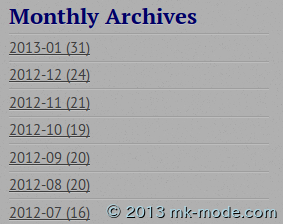
年月リンクをクリックして、その年月の記事一覧が表示されることを確認する。
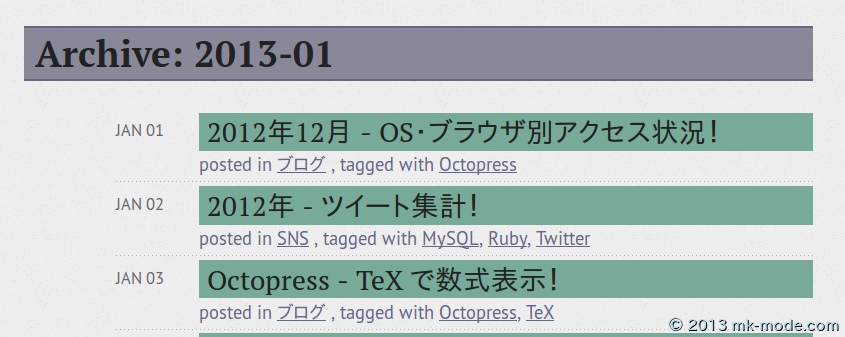
7. 参考サイト
Octopress での月別アーカイブについては詳しい情報が少なくて苦労しましたが、 jekyll の月別アーカイブについて情報が参考になりました。
また、当方は上記の方法をさらに改造して、サイドバーの月別一覧をドロップダウンにしました。(年月が多いと縦に長くなるので。カテゴリやタグはひと目で分かるようにそのまま表示しているが。。。)
以上。

Comments