MariaDB(MySQL) - XML ダンプ出力から HTML テーブル定義書生成!
Updated:
MariaDB(MySQL) のテーブル定義書を HTML で生成する方法についての記録です。
実際には、スキーマ(テーブル定義)を XML 出力し、それに XSL テンプレートを適用します。
(テーブル定義を行なってからテーブルを作成するのが本来の手順でしょうが)
0. 前提条件
- Linux Mint 17.2(64bit) での作業を想定。
- MariaDB 10.0.21 サーバでの作業を想定。
- HTML 生成に
xsltprocコマンドを使用するので、未インストールならインストールしておく。
1. XML ダンプ出力
mysqldump コマンドを使用してスキーマ(テーブル定義)のみを XML フォーマットで出力する。
(以下は test というデータベースの towns というテーブルを “test_towns.xml” という XML ファイルに出力する例)
$ mysqldump -u username -p --xml --no-data test towns > test_towns.xml
参考までに、今回出力された XML ファイルの内容は以下のとおり。
File: text.xml
1
2
3
4
5
6
7
8
9
10
11
12
13
14
15
16
17
18
19
20
21
22
<?xml version="1.0"?>
<mysqldump xmlns:xsi="http://www.w3.org/2001/XMLSchema-instance">
<database name="test">
<table_structure name="towns">
<field Field="id" Type="int(11)" Null="NO" Key="PRI" Extra="auto_increment" Comment="" />
<field Field="pref_code" Type="varchar(2)" Null="NO" Key="MUL" Default="" Extra="" Comment="" />
<field Field="city_code" Type="varchar(5)" Null="NO" Key="MUL" Default="" Extra="" Comment="" />
<field Field="town_code" Type="varchar(12)" Null="NO" Key="MUL" Default="" Extra="" Comment="" />
<field Field="latitude" Type="double" Null="YES" Key="" Default="0" Extra="" Comment="" />
<field Field="longitude" Type="double" Null="YES" Key="" Default="0" Extra="" Comment="" />
<field Field="upd_datetime" Type="datetime" Null="YES" Key="" Default="0000-00-00 00:00:00" Extra="" Comment="" />
<key Table="towns" Non_unique="0" Key_name="PRIMARY" Seq_in_index="1" Column_name="id" Collation="A" Cardinality="0" Null="" Index_type="BTREE" Comment="" Index_comment="" />
<key Table="towns" Non_unique="1" Key_name="idx_1" Seq_in_index="1" Column_name="pref_code" Collation="A" Cardinality="0" Null="" Index_type="BTREE" Comment="" Index_comment="" />
<key Table="towns" Non_unique="1" Key_name="idx_1" Seq_in_index="2" Column_name="city_code" Collation="A" Cardinality="0" Null="" Index_type="BTREE" Comment="" Index_comment="" />
<key Table="towns" Non_unique="1" Key_name="idx_1" Seq_in_index="3" Column_name="town_code" Collation="A" Cardinality="0" Null="" Index_type="BTREE" Comment="" Index_comment="" />
<key Table="towns" Non_unique="1" Key_name="idx_2" Seq_in_index="1" Column_name="city_code" Collation="A" Cardinality="0" Null="" Index_type="BTREE" Comment="" Index_comment="" />
<key Table="towns" Non_unique="1" Key_name="idx_2" Seq_in_index="2" Column_name="town_code" Collation="A" Cardinality="0" Null="" Index_type="BTREE" Comment="" Index_comment="" />
<key Table="towns" Non_unique="1" Key_name="idx_3" Seq_in_index="1" Column_name="town_code" Collation="A" Cardinality="0" Null="" Index_type="BTREE" Comment="" Index_comment="" />
<options Name="towns" Engine="InnoDB" Version="10" Row_format="Compact" Rows="0" Avg_row_length="0" Data_length="16384" Max_data_length="0" Index_length="49152" Data_free="0" Auto_increment="1" Create_time="2015-08-18 14:06:07" Collation="utf8_general_ci" Create_options="" Comment="" />
</table_structure>
</database>
</mysqldump>
ちなみに、今回使用しているテーブルの CREATE 文は以下のようになっている。
CREATE TABLE `towns` (
`id` int(11) NOT NULL AUTO_INCREMENT,
`pref_code` varchar(2) NOT NULL DEFAULT '',
`city_code` varchar(5) NOT NULL DEFAULT '',
`town_code` varchar(12) NOT NULL DEFAULT '',
`latitude` double DEFAULT '0',
`longitude` double DEFAULT '0',
`upd_datetime` datetime DEFAULT '0000-00-00 00:00:00',
PRIMARY KEY (`id`),
KEY `idx_1` (`pref_code`,`city_code`,`town_code`),
KEY `idx_2` (`city_code`,`town_code`),
KEY `idx_3` (`town_code`)
) ENGINE=InnoDB DEFAULT CHARSET=utf8;
2. XSL テンプレートの作成
以下のように XSL テンプレートを作成する。(あくまで一例。必要であれば適宜編集)
<?xml version="1.0" encoding="UTF-8"?>
<xsl:stylesheet
xmlns:xsl="http://www.w3.org/1999/XSL/Transform"
version="1.0">
<xsl:output method="html" encoding="utf-8" version="1.0" />
<xsl:template match="mysqldump">
<html>
<head>
<title>データベース・テーブル定義</title>
<style type="text/css">
h2 {
background-color: #8fbc8f;
padding: 5px;
}
h4 {
color: #666;
margin-top: 5px;
margin-bottom: 5px;
}
table {
border-collapse: separate;
border-spacing: 0px;
border-top: 1px solid #ccc;
border-left: 1px solid #ccc;
margin-bottom: 5px;
}
table th {
text-align: left;
vertical-align: top;
color: #444;
background-color: #ccc;
border-top: 1px solid #fff;
border-left: 1px solid #fff;
border-right: 1px solid #ccc;
border-bottom: 1px solid #ccc;
padding: 4px;
white-space: nowrap;
}
table td {
background-color: #fafafa;
border-right: 1px solid #ccc;
border-bottom: 1px solid #ccc;
padding: 4px;
white-space: nowrap;
}
.tbl-db-name {
margin-bottom: 10px;
}
.th-db-title {
background-color: #bdb76b;
width: 200px;
}
.th-tbl-title {
width: 200px;
}
.td-name {
width: 200px;
}
.th-no {
width: 50px;
text-align: right;
}
.th-field,
.th-type,
.th-extra,
.th-default,
.th-comment,
.th-keyname {
width: 200px;
}
.th-null,
.th-key {
width: 50px;
}
.th-columns {
width: 400px;
}
.th-nonunique {
width: 100px;
}
.td-no {
text-align: right;
}
</style>
</head>
<body>
<h2>データベース・テーブル定義書</h2>
<xsl:apply-templates select="database" />
</body>
</html>
</xsl:template>
<xsl:template match="database">
<table class="tbl-db-name">
<tr>
<th class="th-db-title">データベース名</th>
<td class="td-name"><xsl:value-of select="@name" /></td>
</tr>
</table>
<xsl:apply-templates select="table_structure" />
</xsl:template>
<xsl:template match="table_structure">
<table>
<tr>
<th class="th-tbl-title">テーブル名</th>
<td class="td-name"><xsl:value-of select="@name" /></td>
</tr>
</table>
<h4>カラム情報</h4>
<table>
<thead>
<tr>
<th class="th-no" >#</th>
<th class="th-field" >フィールド名</th>
<th class="th-type" >データ型</th>
<th class="th-null" >Null</th>
<th class="th-key" >キー</th>
<th class="th-extra" >Extra</th>
<th class="th-default">デフォルト</th>
<th class="th-comment">備考</th>
</tr>
</thead>
<tbody>
<xsl:for-each select="field">
<tr>
<td class="td-no"><xsl:value-of select="position()"/></td>
<td><xsl:value-of select="@Field" /></td>
<td><xsl:value-of select="@Type" /></td>
<td><xsl:value-of select="@Null" /></td>
<td><xsl:value-of select="@Key" /></td>
<td><xsl:value-of select="@Extra" /></td>
<td><xsl:value-of select="@Default" /></td>
<td><xsl:value-of select="@Comment" /></td>
</tr>
</xsl:for-each>
</tbody>
</table>
<h4>インデックス情報</h4>
<table>
<thead>
<tr>
<th class="th-keyname" >インデックス名</th>
<th class="th-columns" >カラムリスト</th>
<th class="th-nonunique">ユニーク</th>
<th class="th-comment" >備考</th>
</tr>
</thead>
<tbody>
<xsl:for-each select="key">
<xsl:variable name="key_name" select="@Key_name" />
<xsl:if test="not(preceding-sibling::key[@Key_name=$key_name])">
<tr>
<td><xsl:value-of select="$key_name" /></td>
<td>
<xsl:for-each select="../key[@Key_name=$key_name]">
<xsl:value-of select="@Column_name"/>
<xsl:if test="position()!=last()">
<xsl:text>, </xsl:text>
</xsl:if>
</xsl:for-each>
</td>
<td>
<xsl:choose>
<xsl:when test="@Non_unique='0'">1</xsl:when>
<xsl:otherwise>0</xsl:otherwise>
</xsl:choose>
</td>
<td><xsl:value-of select="@Comment" /></td>
</tr>
</xsl:if>
</xsl:for-each>
</tbody>
</table>
</xsl:template>
<xsl:template name="no_increment">
<xsl:param name="no" />
<xsl:value-of select="$no + 1" />
</xsl:template>
</xsl:stylesheet>
3. HTML の生成
xsltproc コマンドを使用して HTML を生成する。
$ xsltproc --output test_towns.html table_definition.xsl test_towns.xml
4. HTML の確認
生成された HTML を確認してみる。
File: test_towns.html
1
2
3
4
5
6
7
8
9
10
11
12
13
14
15
16
17
18
19
20
21
22
23
24
25
26
27
28
29
30
31
32
33
34
35
36
37
38
39
40
41
42
43
44
45
46
47
48
49
50
51
52
53
54
55
56
57
58
59
60
61
62
63
64
65
66
67
68
69
70
71
72
73
74
75
76
77
78
79
80
81
82
83
84
85
86
87
88
89
90
91
92
93
94
95
96
97
98
99
100
101
102
103
104
105
106
107
108
109
110
111
112
113
114
115
116
117
118
119
120
121
122
123
124
125
126
127
128
129
130
131
132
133
134
135
136
137
138
139
140
141
142
143
144
145
146
147
148
149
150
151
152
153
154
155
156
157
158
159
160
161
162
163
164
165
166
167
168
169
170
171
172
173
174
175
176
177
178
179
180
181
182
183
184
185
186
187
188
189
190
191
192
193
194
195
196
197
198
199
200
201
202
203
204
205
206
207
208
209
210
211
212
213
<!DOCTYPE html PUBLIC "-//W3C//DTD HTML 4.0 Transitional//EN" "http://www.w3.org/TR/REC-html40/loose.dtd">
<html>
<head>
<meta http-equiv="Content-Type" content="text/html; charset=utf-8">
<title>データベース・テーブル定義</title>
<style type="text/css">
h2 {
background-color: #8fbc8f;
padding: 5px;
}
h4 {
color: #666;
margin-top: 5px;
margin-bottom: 5px;
}
table {
border-collapse: separate;
border-spacing: 0px;
border-top: 1px solid #ccc;
border-left: 1px solid #ccc;
margin-bottom: 5px;
}
table th {
text-align: left;
vertical-align: top;
color: #444;
background-color: #ccc;
border-top: 1px solid #fff;
border-left: 1px solid #fff;
border-right: 1px solid #ccc;
border-bottom: 1px solid #ccc;
padding: 4px;
white-space: nowrap;
}
table td {
background-color: #fafafa;
border-right: 1px solid #ccc;
border-bottom: 1px solid #ccc;
padding: 4px;
white-space: nowrap;
}
.tbl-db-name {
margin-bottom: 10px;
}
.th-db-title {
background-color: #bdb76b;
width: 200px;
}
.th-tbl-title {
width: 200px;
}
.td-name {
width: 200px;
}
.th-no {
width: 50px;
text-align: right;
}
.th-field,
.th-type,
.th-extra,
.th-default,
.th-comment,
.th-keyname {
width: 200px;
}
.th-null,
.th-key {
width: 50px;
}
.th-columns {
width: 400px;
}
.th-nonunique {
width: 100px;
}
.td-no {
text-align: right;
}
</style>
</head>
<body>
<h2>データベース・テーブル定義書</h2>
<table class="tbl-db-name"><tr>
<th class="th-db-title">データベース名</th>
<td class="td-name">test</td>
</tr></table>
<table><tr>
<th class="th-tbl-title">テーブル名</th>
<td class="td-name">towns</td>
</tr></table>
<h4>カラム情報</h4>
<table>
<thead><tr>
<th class="th-no">#</th>
<th class="th-field">フィールド名</th>
<th class="th-type">データ型</th>
<th class="th-null">Null</th>
<th class="th-key">キー</th>
<th class="th-extra">Extra</th>
<th class="th-default">デフォルト</th>
<th class="th-comment">備考</th>
</tr></thead>
<tbody>
<tr>
<td class="td-no">1</td>
<td>id</td>
<td>int(11)</td>
<td>NO</td>
<td>PRI</td>
<td>auto_increment</td>
<td></td>
<td></td>
</tr>
<tr>
<td class="td-no">2</td>
<td>pref_code</td>
<td>varchar(2)</td>
<td>NO</td>
<td>MUL</td>
<td></td>
<td></td>
<td></td>
</tr>
<tr>
<td class="td-no">3</td>
<td>city_code</td>
<td>varchar(5)</td>
<td>NO</td>
<td>MUL</td>
<td></td>
<td></td>
<td></td>
</tr>
<tr>
<td class="td-no">4</td>
<td>town_code</td>
<td>varchar(12)</td>
<td>NO</td>
<td>MUL</td>
<td></td>
<td></td>
<td></td>
</tr>
<tr>
<td class="td-no">5</td>
<td>latitude</td>
<td>double</td>
<td>YES</td>
<td></td>
<td></td>
<td>0</td>
<td></td>
</tr>
<tr>
<td class="td-no">6</td>
<td>longitude</td>
<td>double</td>
<td>YES</td>
<td></td>
<td></td>
<td>0</td>
<td></td>
</tr>
<tr>
<td class="td-no">7</td>
<td>upd_datetime</td>
<td>datetime</td>
<td>YES</td>
<td></td>
<td></td>
<td>0000-00-00 00:00:00</td>
<td></td>
</tr>
</tbody>
</table>
<h4>インデックス情報</h4>
<table>
<thead><tr>
<th class="th-keyname">インデックス名</th>
<th class="th-columns">カラムリスト</th>
<th class="th-nonunique">ユニーク</th>
<th class="th-comment">備考</th>
</tr></thead>
<tbody>
<tr>
<td>PRIMARY</td>
<td>id</td>
<td>1</td>
<td></td>
</tr>
<tr>
<td>idx_1</td>
<td>pref_code, city_code, town_code</td>
<td>0</td>
<td></td>
</tr>
<tr>
<td>idx_2</td>
<td>city_code, town_code</td>
<td>0</td>
<td></td>
</tr>
<tr>
<td>idx_3</td>
<td>town_code</td>
<td>0</td>
<td></td>
</tr>
</tbody>
</table>
</body>
</html>
さらに、 HTML ファイルをブラウザで開いて確認してみる。
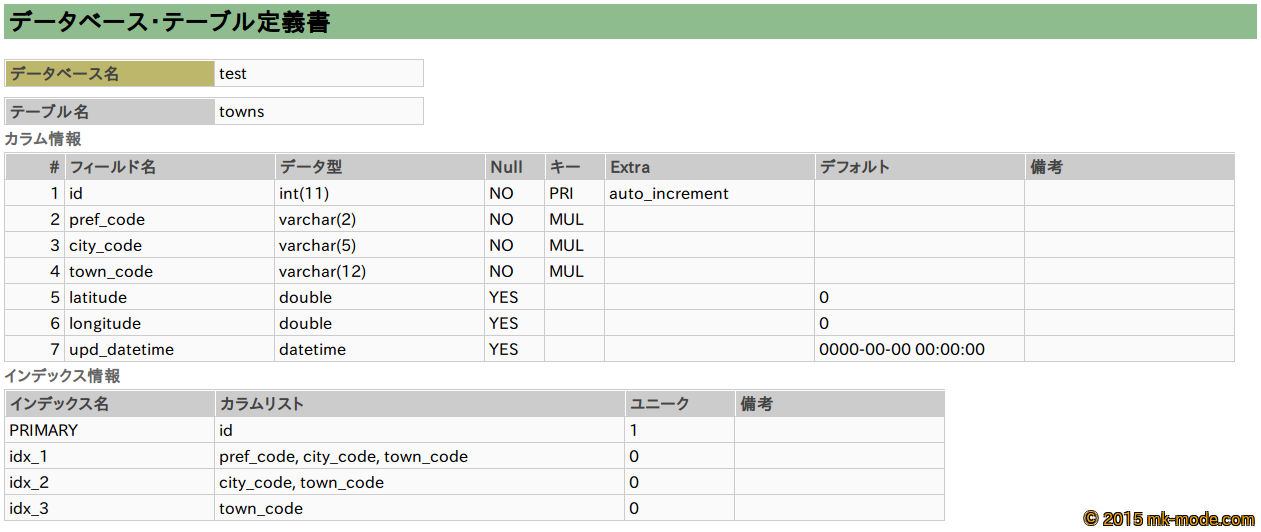
大量にテーブル定義書を生成したければシェル化するのもよいでしょう。
以上。

Comments